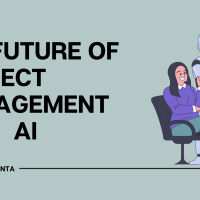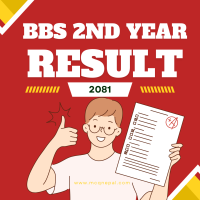Check BBS 3rd Year TU Result 2080 Online: A Step-by-Step Guide
Are you eagerly waiting to check your BBS 3rd Year TU Result online? Look no further! In this comprehensive guide, we will walk you through the process of checking your result online. Whether you prefer using the TU website or the SMS method, we’ve got you covered. So let’s dive in and find out how you can access your BBS 3rd Year TU Result quickly and conveniently.
Click On Given Link and Visit TU Website
The first step is to click on the given link and visit the Tribhuvan University (TU) website. This link will direct you to the official website where you can access the result portal. Don’t worry, we’ll provide the link for you to make it even easier!
TU Result 2079 / 2080 Link: https://tu.bbsresult.com/
Select Result: 4-YRS B.B.S. – Third Year 2078 / 2079
Once you’re on the TU website, navigate to the result section and select “4-YRS B.B.S. – Third Year 2078 / 2079” from the available options. This will ensure that you’re accessing the correct result page for your BBS 3rd Year examination.
Type your Exam Roll Number (Ex. 70239005)
Now, it’s time to enter your exam roll number. Grab your exam card and locate your unique roll number. Enter it carefully into the designated field on the TU website. Remember, precision is key to obtaining accurate results.
You can Get Your Exam Roll No. From Your Exam Card
In case you’re wondering where to find your exam roll number, refer to your exam card. Your roll number will be clearly mentioned on the card. It’s important to have this information handy before proceeding to check your result online.
Then click on the “View Result” Button
After entering your exam roll number, simply click on the “View Result” button. This will initiate the process of retrieving your BBS 3rd Year TU Result from the database. Be patient as the website fetches your result, and soon it will be displayed on your screen.
Now You Can Get Your Result On Your Screen
Congratulations! Your BBS 3rd Year TU Result is now visible on your screen. Take a moment to celebrate your hard work and dedication. You can print or save a digital copy of your result for future reference.
SMS Method: Check Your Result on the Go
If you prefer a more convenient and quick way to check your BBS 3rd Year TU Result, you can use the SMS method. Follow these simple steps:
- Go to the message box on your mobile phone.
- Type “BBS [space] Roll Number” (e.g., BBS 70239005).
- Send the message to 33624.
Within moments, you will receive an SMS with your BBS 3rd Year TU Result. This method is especially useful when you’re on the go and don’t have access to a computer or the internet.
Frequently Asked Questions (FAQs)
Q: Can I check my BBS 3rd Year TU Result without my exam roll number?
A: No, your exam roll number is a crucial piece of information required to access your result. Make sure you have your roll number before proceeding to check your result online or using the SMS method.
Q: What should I do if I encounter an error while checking my result online?
A: If you encounter any errors while checking your result online, ensure that you’ve entered the correct exam roll number. Double-check for any typos or mistakes. If the issue persists, try again after some time or contact the university’s examination department for assistance.